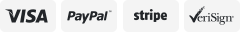-40%
Roll to Roll Label Die Cutter Matrix Removing and Winding Machine ST-LCP01-110V
$ 2639.99
- Description
- Size Guide
Description
***ORDERS MAY BE CANCELLED FOR ACCOUNTS WITH ZERO FEEDBACKS OR ACCOUNTS ACTIVE FOR LESS THAN 3 MONTHS***Roll to Roll Label Die Cutting Matrix Removing and Winding Machine ST-LCP01-110V
*Features Of Digital Label Die Cutting Machine
1. Design and coordinate are printed or air brushed at the same time through software.
2. Adopt imported precision cutting blade.
3. Standard configuration :Automatic coil feeder,Automatic stacker.
4.The lightweight aircraft, the use of simple, applicable to small batch production and laboratory operations.
5. Germany imported accurate positioning system,which can detect the pre-printed
positioning of the marking points on the image file and accomplish accurate cutting.
6.Unique automatic paper carriage ensures accurate feeding capacity.
7.Advanced high speed Spindle Servo System make the cutting stable,quite and fast.
8.Automatic feeding, automatic cutting, automatic rolling-up.
9.Contour cutting is performed automatically
10.Perfect for low-cost, on demand, short run labels, specialty labels of any shape, and helps reduce inventory
Parameters Of
Digital Roll To Roll Die Cutter Label Die Cutting Machine
Model
ST-LCP01
Max. Feeding width
15.5"
Min. Feeding width
3.15"
Max. cutting width
13"
Max. cutting length
1180"
Max. cutting straight-line speed
0-38"/min
Max. cutting curve-line speed
24"/min
servo motor
Servo controlling system
Motor power
25watt
Motor speed
0-3500RPM
0-3000RPM time:
< 20 MS(idle load);
<1200 MS(working)
Encoder
physical 1000line/ round, logical 4000line/round
Pressure
0-750g(3g/step)
CPU
64bit DSP 32MFlash
Core of unwinder/matrix removal and rewinder
3inch
Repeating precision
0.082mm
Positional Accuracy
0.1-0.3mm
Noise
35 dB OR LESS
Ambient temperature
5 - 35 degrees
N.W.
230lbs
Packing Size
48"*32"*29"
Packaging
Label Studio V2.0
Wooden case
A print and cut software only. Not for design. You will need Corel Draw or Adobe to design and insert cut line in your artwork. Then export pdf file into Label Studio V2.0 for printing and cutting. This method will work with any printer.
Note: Available for local pick up.